IPhone 5
 |
| IPhone 5 |
With the launch of the new iPhone 5, many smartphone users, especially those who bought the iPhone 4S recently, have been left wondering whether it would be worth it to buy Apple’s latest device. To find out which of the two phones is better, we need to compare some of the similar features.
For starters, the difference between the size of the iPhone 4S and the iPhone 5 is minimal-a 1/2inch vertically and over 1 inch in depth. Apple’s newest addition, the iPhone 5, is longer, thinner and has a longer widescreen display (16:9) as compared to the iPhone 4S.
With regard to design, both of these devices look amazing. The iPhone 4/4S has one of the best designs on any phone so far though it is rather easy to break due to the glass panels placed at the front and back. The iPhone 5’s design has somewhat remedied this problem as it has an aluminum panel at the back. In addition, its appearance is much better than that of the iPhone 4S because the finer points of the device and its overall shape have been devised with accuracy giving it a more stunning look.
The iPhone 5’s A6 ARM chip processor has the same design as that of the iPhone 4S though it has numerous modifications. These modifications make the phone’s processor better giving it an edge over the previous models. As for its camera, the iPhone 5 has disappointed many of its customers because the update on it is very slight. It still has the same lens speed and megapixel rating as that of the iPhone 4S. The only difference is the lens glass, which is important though not what was expected. And of course there is still the the issue of Purple Flares on the iPhone 5! However, here is a comparison that does show that there is some improvement from the previous model:
Another disappointing feature on the iPhone 5 is the flash memory storage. The cost to install flash storage on the phone is still very expensive and it hasn’t changed much since the previous models, going as far back as the iPhone 3GS. Therefore, for those who require faster data speeds and are on the Verizon network, it would be advisable to purchase the new iPhone 5. For users on AT&T and Sprint, it is recommended that you stick to the iPhone 4S until the next iPhone launch as it is not that different from the iPhone 5 as far as most users are concerned and educated.
 |
| IPhone 5 |
IPhone 5











.png)
.jpg)




.jpg)
.jpg)
.jpg)
.jpg)
.jpg)

















.jpg)
+Review.jpg)

















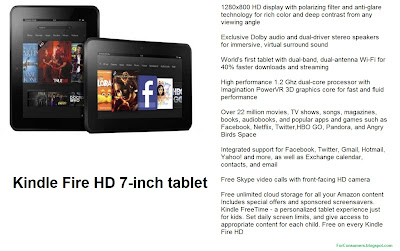
.jpg)
















0 comments: